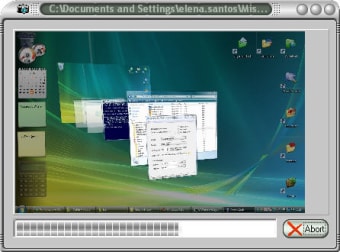Extract Images from PowerPoint Easily
PowerPointImageExtractor is a free application designed for Windows that specializes in extracting images from PowerPoint presentations. This tool simplifies the process of retrieving images embedded in PowerPoint files, allowing users to save these images in a convenient format. It is particularly useful for individuals who frequently work with presentations and need to access graphical content without manually extracting images from each slide.
The software operates seamlessly within the Windows environment, ensuring compatibility and ease of use. Users can expect a straightforward interface that facilitates quick extraction of images, enhancing productivity. As a member of the Office Suites category, PowerPointImageExtractor serves as a valuable addition for anyone looking to streamline their workflow when dealing with PowerPoint files.